- 1. What is an Application in ServiceNow?
- 2. Modules and the Left Hand Menu
- 3. Tables: The Backbone of ServiceNow
- 5. Storage Aliases: Where Data Physically Lives
- 6. What Actually Happens When You Click a Module
- 7. Why This Matters
- 8. Final Thoughts
When I began exploring ServiceNow, I was eager to learn how everything connected, what made an application, where data lived, how clicking a module did what it did. I wasn’t satisfied with just building forms or running flows, I wanted to know what was happening under the hood. So I made a personal commitment to go through the ServiceNow documentation top down and sequentially.
That deep dive led me to some eye opening discoveries, particularly around applications, modules, tables, plugins, and even storage aliases. If you’re new to ServiceNow or even a few months in, this post is designed to bridge the gap between clicking around and actually understanding the platform.
1. What is an Application in ServiceNow?
In ServiceNow, an application isn’t just a set of forms or workflows, it’s a logical boundary. It has its own scope, data model, access rules, and functionality.
Each app operates in an isolated scope, which means it can’t interact with scripts or data in other apps unless explicitly allowed. This protects the platform from unintended collisions and promotes modularity.
Example applications:
- Incident Management: scoped within ITSM
- HR Case Management: scoped within HRSD
- Custom Scoped Apps: created using App Engine Studio or Studio IDE
Understanding scopes also helps when you encounter errors like “Script not found in current application scope”. It’s the platform protecting boundaries.
2. Modules and the Left Hand Menu
Modules are the clickable items in the left hand navigation, but they’re just shortcuts. A module might:
- Open a list (e.g., “All Incidents”)
- Launch a form (e.g., “Create New”)
- Load a report or dashboard
Modules are organized under application menus. What appears in your left panel depends on your roles and permissions. For example, only someone with the ‘admin’ or ‘itil’ role might see “Incident > Create New.”
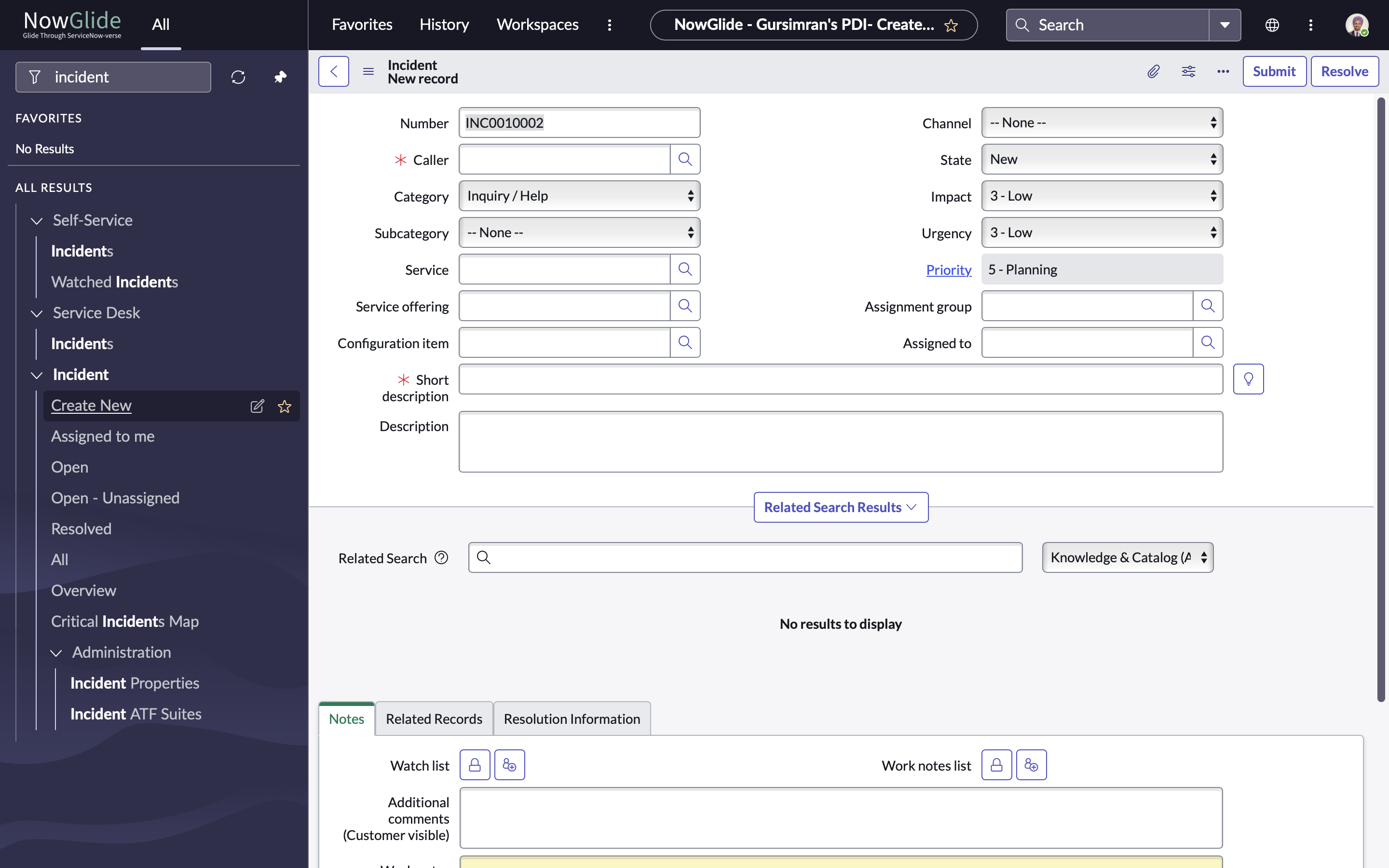
3. Tables: The Backbone of ServiceNow
Now to the real star: Tables. Every form you see, every record you touch, it’s all stored in a table.
But tables in ServiceNow are special because of two powerful concepts: inheritance and polymorphism.
Inheritance:
Tables can extend other tables. The most famous base table? ‘task’.
- ‘incident’, ‘change_request’, ‘problem’, and many others all extend the ‘task’ table.
- This means they inherit its fields like ‘short_description’, ‘priority’, ‘assigned_to’, etc.
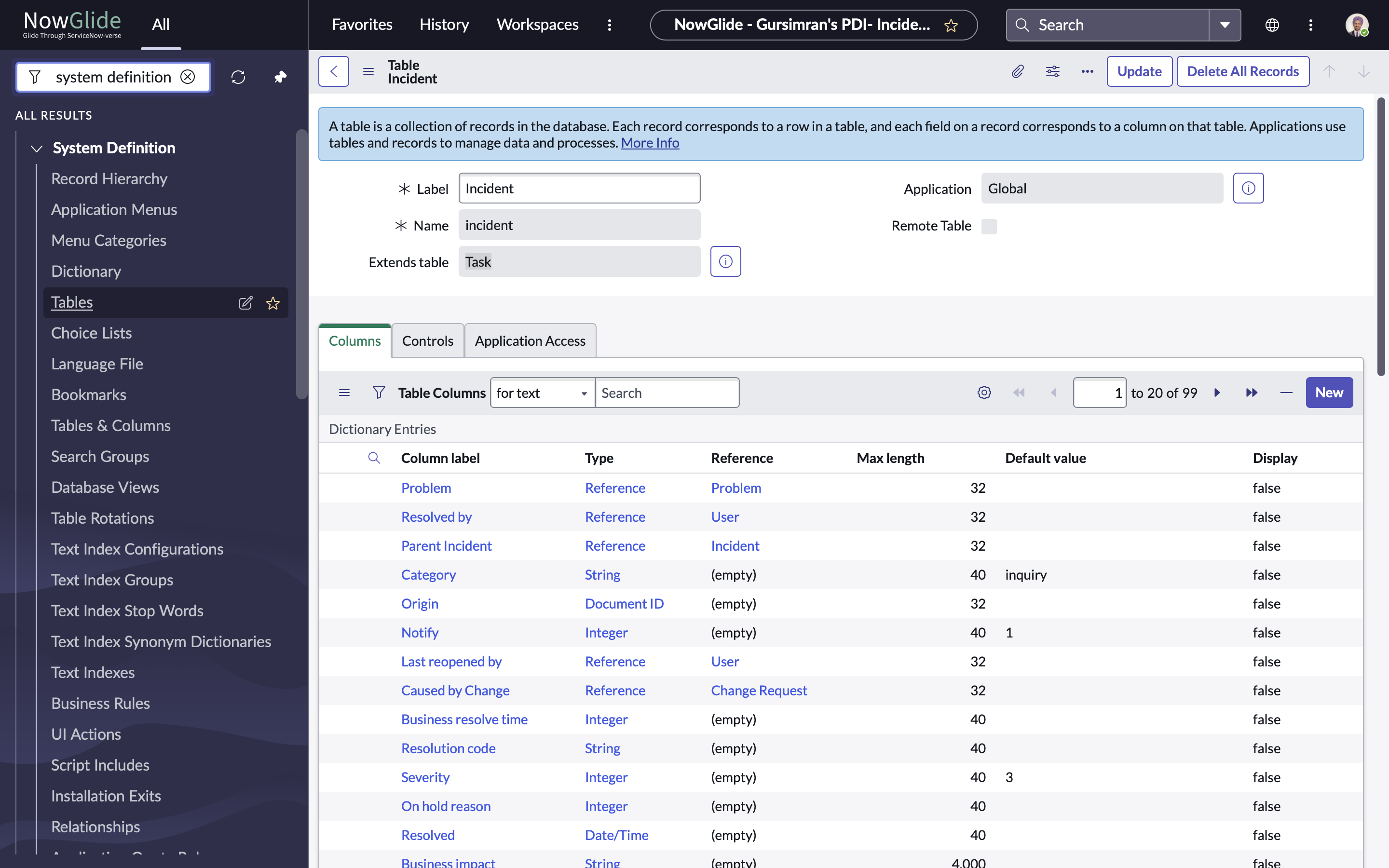
Polymorphism:
Because of this inheritance model, scripts and reports written for ‘task’ can work with all its child tables.
- You can write one report that runs against ‘task’, and it will include all incidents, changes, and problems.
- This is polymorphism in action, where a single interface can refer to many types of records.
This is not how other platforms work. In Oracle B2C Service (formerly RightNow), for example, ‘incident’ is the parent and ‘task’ is a child. That’s a more traditional relational model. ServiceNow flips that, it organizes work items under a general purpose ‘task’ structure, which is architecturally elegant and flexible.
4. Plugins: The Hidden Backbone
Plugins are enablers for Applications, extending their features and functionality. When you activate a plugin, you’re often installing an entire feature pack that may include:
- Tables
- Business rules
- UI elements
- Roles
- Workflows
For example:
- Activating the HR Core plugin creates the ‘sn_hr_core_profile’ table.
- Activating Virtual Agent installs several widgets and NLP components.
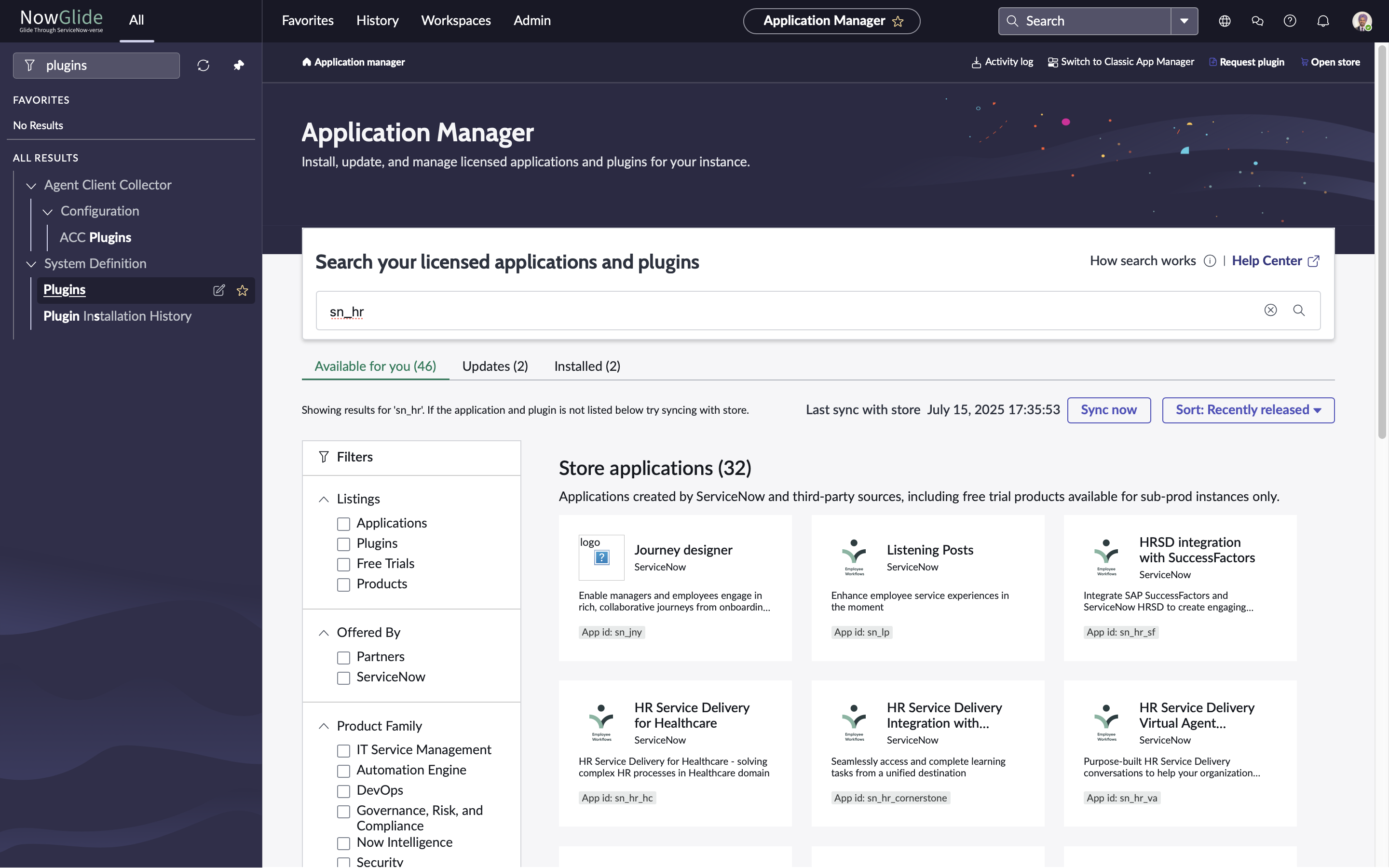
Some plugins are restricted and require a request through the HI portal. And others, once activated, can’t be deactivated. That’s why plugin management is a key architectural decision.
5. Storage Aliases: Where Data Physically Lives
One of the most eye opening discoveries for me (after table inheritance) was the concept of Storage Aliases.
Every table in ServiceNow has a physical storage backend, and this mapping is represented through storage aliases. These tell you exactly where a table’s data is stored in the database. In traditional systems, each table has its own database storage, isn’t it? But ServiceNow does something different. Thanks to its table inheritance model, data created in extended tables (like incident, change_request, or problem) is actually stored in the base table, such as task, and not in the child tables themselves.
This means when you create a new incident, the record is physically stored in the task table. The incident table acts more like a logical extension, defining additional fields or behaviors, but the core data lives in the base table’s storage location.
This design is what enables polymorphism and boosts query performance, since reports and workflows built on the base table (task) can easily work across its child tables.
You can verify where data is stored by checking the Storage Alias value: Filter Navigator > sys_storage_alias.list
For example:
- task may have a storage alias like ‘ts_task’
- ‘incident’, ‘change_request’, ‘problem’, etc., will often share this same alias
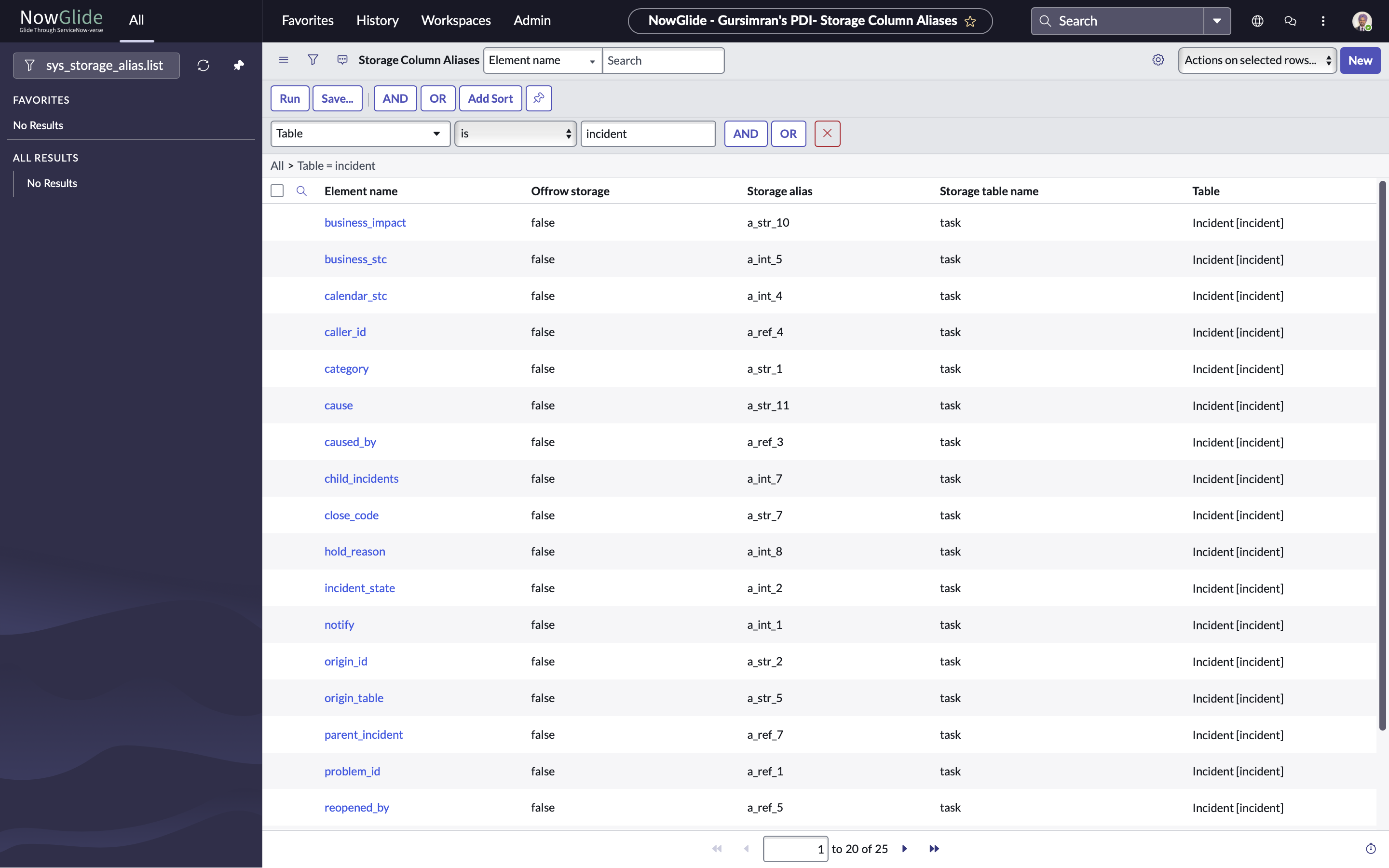
This architectural choice is rare among SaaS platforms and adds a powerful dimension to how ServiceNow handles data performance, normalization, and large-scale data across applications.
Understanding this helped me appreciate the platform’s efficiency and the elegant way it abstracts storage beneath layers of functionality.
6. What Actually Happens When You Click a Module
Let’s tie it all together with a practical example. Say you click on “Create New Incident”:
- You’re accessing a module under the Incident Management application
- That module opens a form for the ‘incident’ table
- The ‘incident’ table extends ‘task’, so it inherits all its core fields
- The form may be controlled by UI policies, Client Scripts, and View Rules
- When you hit Submit, a record is inserted into the ‘incident’ table, which physically maps to its storage alias
- Business rules, notifications, and possibly flows get triggered
All of this is enabled because the right plugin was activated, and you have the right role to see the module.
7. Why This Matters
Understanding these inner mechanics:
- Makes you more confident while building apps and troubleshooting issues
- Helps you design better solutions with clean architecture and proper extension models
- Prepares you for scripting, integrations, scoped apps, and performance tuning
8. Final Thoughts
When you see ServiceNow not just as a set of menus and forms, but as a well structured, inheritance based architecture, everything starts to click.
I hope this post gives you a deeper appreciation of what’s happening behind each click, record, and script. For me, learning this felt like leveling up, from user to platform thinker.
And yes, I truly did learn all of this by going through the documentation, top down, with a curious and focused mindset.
Next time, we might dive into Scoped Apps, or how to design a modular, country specific case management system.
Written by: Gursimran Singh Saini - Assistant Director @ EY. Exploring the ServiceNow platform and modern enterprise automation. I write to learn, and share to remember.
Have thoughts to share? Join the discussion below!