- 1. What is ServiceNow?
- 2. Set Up Your Free Practice Instance (PDI)
- 3. ServiceNow official learning platform
- 4. Focus on Core Modules First
- 5. Learn to customize, without code first!
- 6. Ease Into Scripting (When You’re Ready)
- 7. Join the community
- Quick start ServiceNow Scripting
When I first started learning ServiceNow, I wasn’t sure where to begin. The platform is huge, ITSM, HRSD, CSM, scripting, Flow Designer, UI Builder… it can feel overwhelming. In this post, I’ll share a simple, practical way to start learning ServiceNow without getting lost. Whether you’re an admin, developer, or just curious, this guide will help you take your first steps confidently.
1. What is ServiceNow?
When I first started learning ServiceNow, I thought it was just a ticketing tool for IT support. But very quickly, I realized it’s much more than that.
ServiceNow is a powerful cloud platform that helps businesses manage and automate workflows across departments, IT, HR, customer service, security, and more. It’s like a central engine that keeps things running smoothly inside large organizations. Instead of juggling emails, spreadsheets, or manual processes, teams use ServiceNow to build structured, trackable, and often automated workflows, so that work gets done faster and more reliably. Whether you’re handling incidents, onboarding employees, approving hardware, or resolving customer issues, there’s a good chance ServiceNow can be used to design, automate, and monitor the process.
As someone new to it, I’ve come to think of it like this: If Excel organizes numbers, and Gmail organizes messages, ServiceNow organizes work.
Have a look at the official article on, What is ServiceNow (Official)?
2. Set Up Your Free Practice Instance (PDI)
Before you can start building anything on ServiceNow, you’ll need a place to practice, and the best part is: ServiceNow gives you one for free, well, one per account. It’s called a Personal Developer Instance (PDI).
PDIs were launched at the Knowledge 15 event, in 2015, and ServiceNow witnessed over 21,000 registrations for the PDI, that year alone! And there were no other advertisements, no internet posts, no press release. Just the Knowledge 15. I learned this from episode 9 (Yes, I opened Podcasts and searched for the episode number >_>) of the ServiceNow TechBytes podcast.
A PDI is your own private copy of the ServiceNow platform, hosted in the cloud, just for you. It’s where you can click around, break things, experiment, build apps, and learn by doing, without needing your company’s access or worrying about messing up someone else’s system.
Check out the PDI FAQs to understand what’s supported, how to reset, and common issues.
Here’s how I got mine in under 10 minutes:
- Go to developer.servicenow.com
- Sign up for a free account
- Once logged in, click “Request Instance”
- Choose the latest release (unless you need something specific)
- Wait for a few minutes, and your own ServiceNow instance is live!
- You’ll get a unique URL like https://dev-12345.service-now.com and full admin access, which means you can try almost everything the platform offers. Trust me, having a PDI changed the way I learn. It’s not just reading anymore, it’s doing.
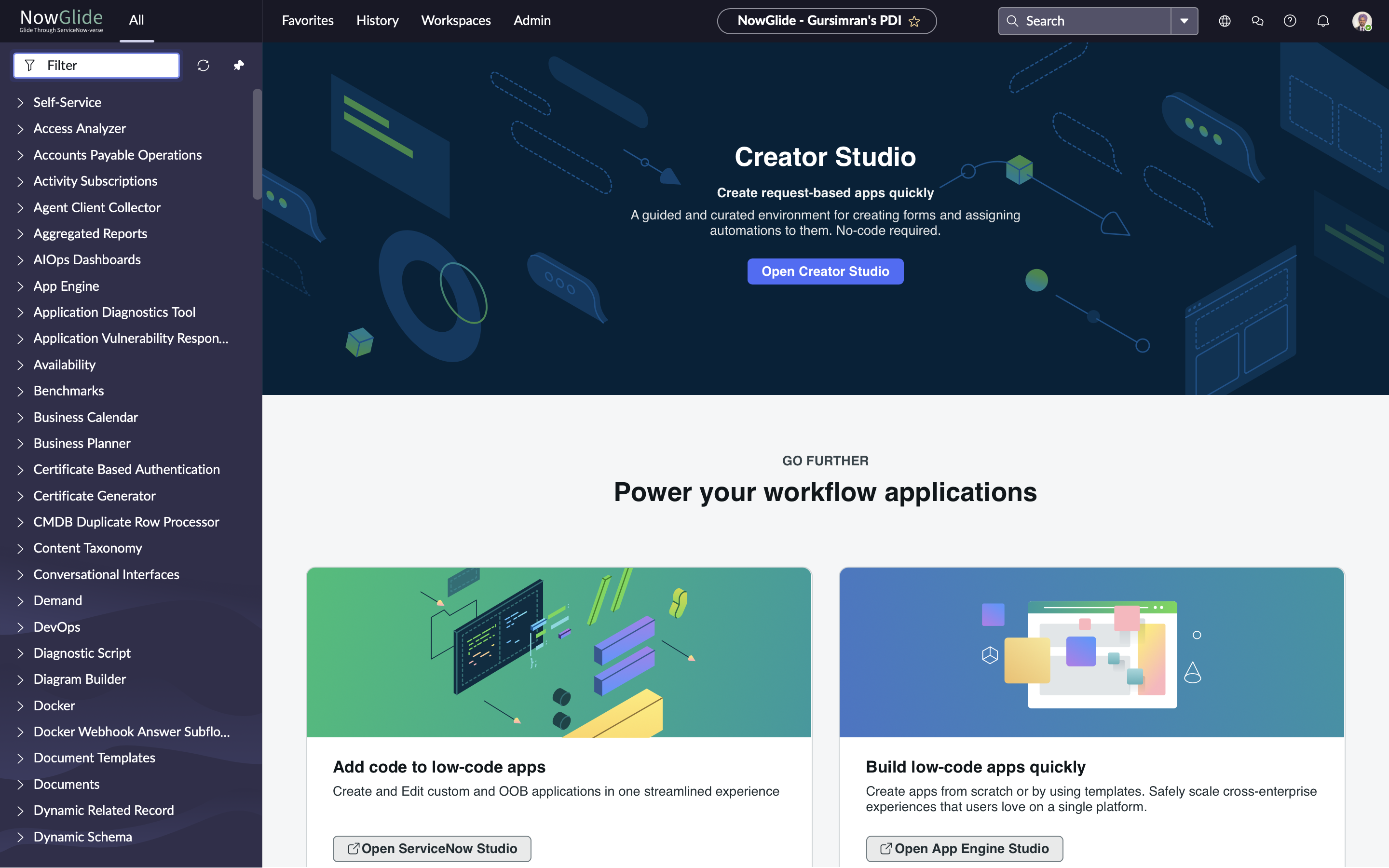
ServiceNow does not offer support for PDIs. I’ve only ever experienced an outage on PDIs once, which was addressed by ServiceNow, in a few weeks. In case you are not able to access your PDI during a declared outage, I would suggest to wait, the instance will be back up when the outage is over. If you don’t have any data/config/customizations to get back to, then you can release the current instance and request for a new one.
PDI instances expire after 10 days of inactivity. Do login every few days!
3. ServiceNow official learning platform
Once your developer instance is ready, the next big question is: “Where do I actually start learning?” The answer is easy: ServiceNow’s official learning portal.
It’s called ServiceNow University (Used to be called NowLearning) and it’s the best place to begin. It’s completely free, and it has structured learning paths for beginners, admins, developers, architects, and more.
When I first logged in, I found the courses well organized and beginner friendly. You can start with:
- ServiceNow Basics - great for understanding the interface and core features
- Application Development Fundamentals - if you want to build apps
- ITSM Fundamentals - if you’re leaning toward IT support processes
They even offer badges and certificates for many of the modules, which is a nice motivator, and a good thing to add to your LinkedIn or resume.
My approach to learning was different, I learned it all by going through ServiceNow official documentation. It was important for me to understand the core platform first, the Now Platform, now called ServiceNow AI Platform. In a May 2025 press release and at Knowledge 2025, ServiceNow announced that the Now Platform has been renamed to the ServiceNow AI Platform. My way of learning was to learn the ServiceNow AI Platform through its official documentaiton, top down & sequentially. Most would find this method monotonous, but I believe documentation is the only and single source of truth, for a product, the bible, and I found this method quite intertesting, throughout!
4. Focus on Core Modules First
When I first opened my ServiceNow instance, I was blown away by how many modules there were, ITSM, HRSD, CSM, SecOps, App Engine, and so on. It was like walking into a giant airport and not knowing which terminal to go to.
So here’s what helped me: I focused first on the core modules, the ones that most companies use and most interviews care about.
Start with these three:
-
Incident, Problem, and Change Management (ITSM)
These are the heart of IT workflows in ServiceNow. Learn how tickets (aka “records”) flow through different states, how users interact with them, and how SLAs work.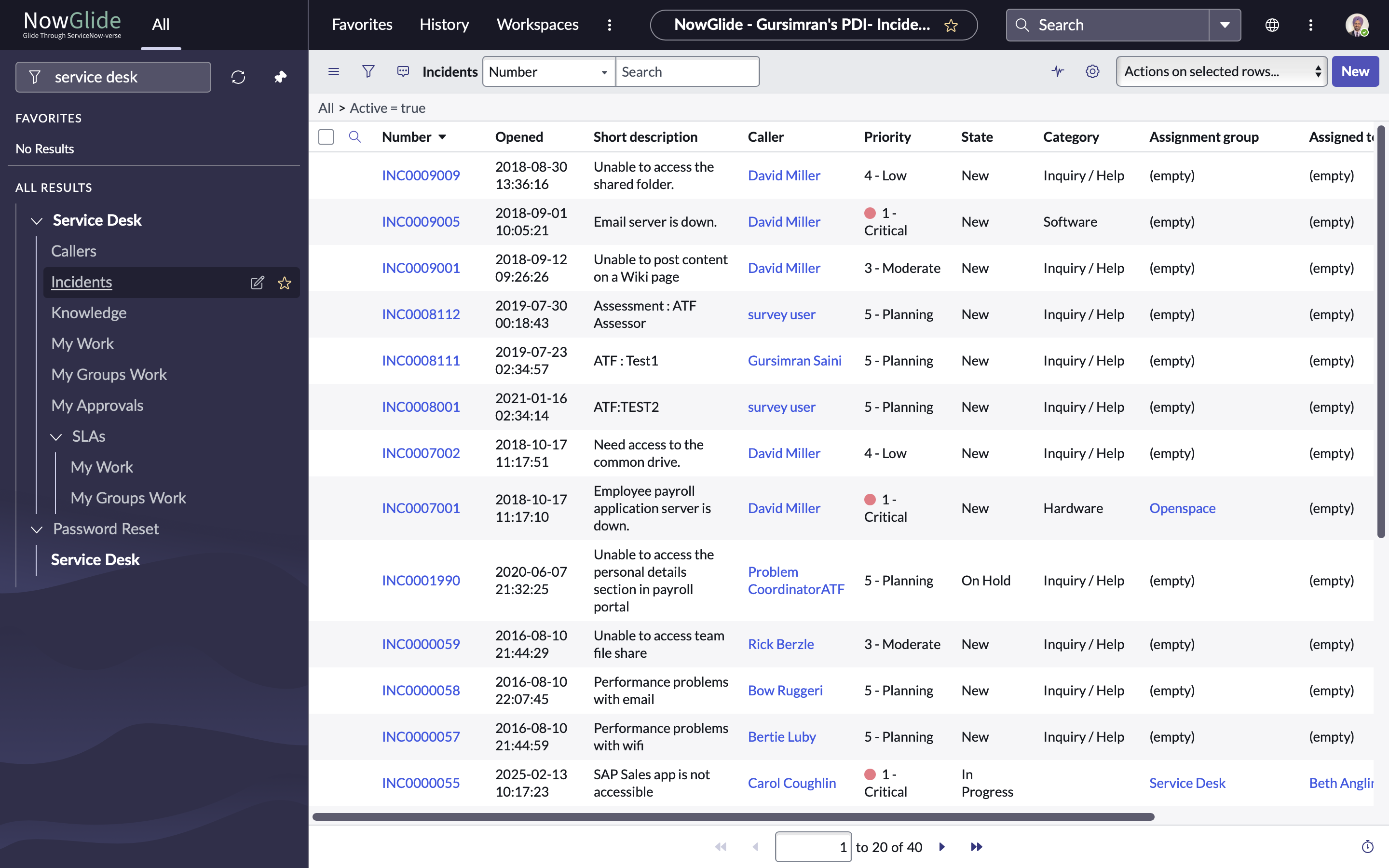
-
Knowledge Management
This teaches you how companies store and share documentation inside ServiceNow, a surprisingly important skill when building any real world solution. -
Request Management & Catalog Items
Want to learn how to create a self service portal where users can order things like laptops or access? This is where that magic happens.
By starting with these, you’ll get used to key concepts like forms, lists, workflows, user roles (ACLs), approvals, and data structures. And you’ll start seeing the platform not just as a tool, but as a framework for how real businesses operate.
Later, you can explore advanced or niche modules, but these basics are where 90% of new learners (and jobs!) begin.
5. Learn to customize, without code first!
One of the biggest myths I believed early on was: “To do anything useful in ServiceNow, I need to know JavaScript.” But thankfully, that’s not true, at least not in the beginning.
I did, however, already have prior extensive experience in JavaScript and its frameworks and libraries.
ServiceNow gives you a ton of power to customize the platform without writing a single line of code. These no-code tools are your best friends when you’re just starting out:
- Form Designer - Add or remove fields on forms by dragging and dropping. No coding needed.
- UI Policies - Show, hide, make fields mandatory, based on user input or conditions.
- Business Rules (somewhat advanced) - You’ll need scripting here later, but just reviewing existing ones helps.
- Flow Designer - Automate approvals, notifications, assignments, and record updates, all through visual logic. It’s like building Lego workflows.
I personally started by tweaking forms, hiding fields, setting default values, and creating simple flows for practice. It taught me how data moves through the system, without getting overwhelmed by scripting.
So before diving into code, get comfortable with what you can do without it. You’ll understand the platform better, and when you eventually write scripts, they’ll actually make sense.
6. Ease Into Scripting (When You’re Ready)
Once you’re comfortable customizing without code, you’ll eventually hit a wall where visual tools aren’t enough. That’s when scripting enters the picture, and honestly, this is where ServiceNow gets really fun.
But don’t worry, you don’t need to become a JavaScript ninja overnight. ServiceNow scripting is mostly based on server side JavaScript with some platform specific syntax and APIs.
I started small:
- Looked at existing Business Rules and tried to understand what they were doing
- Wrote my first script to auto fill a field based on another field
- Used the Script Debugger and Logs to watch how my code worked (or didn’t)
Even if you know JavaScript, you’d have to understand the Glide framework of the Now Platform (Yes, that’s how I named this site). I have prepared a quick kick start guide to ServiceNow scripting, a lenghtier one will come later.
Here are a few common scripting entry points:
- Business Rules - Trigger logic when records are inserted, updated, or deleted
- Script Includes - Reusable code blocks for more complex logic
- Client Scripts - Run in the browser to show/hide fields, validate inputs, etc.
- Flow Designer with Script Actions - Add custom logic inside visual workflows using Actions (Script step)
You don’t need to master them all at once. My tip? Pick one scenario that needs scripting (like setting a field value based on a condition), and try solving it with help from the Scripting in ServiceNow.
Every small script you write builds confidence. And soon, “code fear” turns into “code curiosity.”
7. Join the community
When you’re learning something as broad as ServiceNow, Google and YouTube can only take you so far. The real magic happens when you plug into the ServiceNow community.
I can’t stress this enough: The ServiceNow community is one of the most active, generous, and beginner friendly tech spaces I’ve ever seen.
Here’s where I started (and still hang out):
- ServiceNow Community Forum It’s like Stack Overflow, but just for ServiceNow. You can search for any error or question, and someone has probably already answered it. Don’t hesitate to ask your own beginner questions, people are surprisingly helpful.
- ServiceNow Developer Site It’s not just for downloading your PDI, it also has documentation, tutorials, and learning plans. The blog posts and “TechBytes” series here are gold.
- YouTube Channels
- ServiceNow Dev Program (official channel)
- ServiceNow Guru, The SN Guys, Tim Woodruff, etc., tons of great walkthroughs.
- Reddit & Discord /r/servicenow - Honest discussions, memes, and real world advice SN developers discord - Live chat with ServiceNow professionals and learners
I started by just reading threads, then slowly started answering newbie questions. Trust me, the moment you help someone else, your confidence multiplies.
Quick start ServiceNow Scripting
Before diving deeper, here’s a mini map of the scripting landscape inside ServiceNow:
Glide API
This is ServiceNow’s custom JavaScript API, it lets you interact with the database, users, records, etc. Think of GlideRecord, GlideDateTime, gs.log(), etc. as the tools you’ll use to do things in scripts.
current object
This refers to the current record in Business Rules, Script Actions, or Flow Script steps. Example: current.short_description lets you read or modify that field on the fly.
Client-side scripts
These run in the user’s browser (forms, UI actions, etc.), and are used for things like:
- Showing/hiding fields
- Validating form inputs
- Auto filling values in real time
Server side scripts
These run on the ServiceNow server, and handle:
- Database updates
- Record level logic
- Background jobs
These can be: - Global scripts (used across older apps)
- Scoped scripts (used in newer apps or Studio built apps)
Examples: - Business Rule
- Script Include
- Flow Designer - Script Step
- Scheduled Job
- Fix Script
Synchronous vs Asynchronous
- Synchronous scripts block the user until finished (e.g., before insert/update rules)
- Asynchronous scripts run in the background (e.g., async Business Rule, Scheduled Job)
Pro Tip: You can explore the Glide API Reference to see all the available scripting methods.
The key to learning ServiceNow is to stay consistent and hands on. Don’t be afraid to experiment, break your PDI, request a new one, try again. The platform is very deep, and the more you build, the more you learn. I’m still learning myself, if you have questions, feel free to email or connect with me on LinkedIn!
Written by: Gursimran Singh Saini - Assistant Director @ EY. Exploring the ServiceNow platform and modern enterprise automation. I write to learn, and share to remember.
Have thoughts to share? Join the discussion below!